I tend to prefer command line tools for development, in this case choosing curl over Postman. Depending on the API that requests are being made to, curl commands can get out of hand, requiring numerous headers and other options to be manually attached on each request. The solution? Create a Bash helper function for curl, making our commands short and efficient.
The helper function:
function curls() {
local response_code_and_method
response_code_and_method=$(curl \
--no-progress-meter \
--write-out "%{response_code} %{method}" \
--output /tmp/curls_body \
--header "Content-Type: application/json" \
${CURL_OPTIONS[@]} \
$CURL_BASE_URL/$@
)
if [ $? -eq 0 ]; then
local pretty_json
pretty_json=$(jq --color-output '.' /tmp/curls_body 2> /dev/null)
if [ $? -eq 0 ]; then
echo $pretty_json
else
cat /tmp/curls_body
echo ""
fi
echo "\n$response_code_and_method"
fi
}In addition to providing a handful of "default" options to curl, we get some other benefits including:
Pretty printing JSON responses with
jq(conditionally, when a response is parse-able as JSON)Using
${CURL_OPTIONS[@]}, we can provide additional options through an environment variable. This may be preferred for temporarily adding additional options, rather than hard-coding them in our reusable Bash function.
Further details on this option are shown below: Additional NotesOn the line
$CURL_BASE_URL/$@, a variable representing the API's base URL is automatically inserted for us. This would be set to a value such ashttp://localhost:5000. A trailing slash/is appended, and our arguments provided tocurlsare inserted here with$@.
Example Usage
Calling the endpoint POST http://localhost:5000/test with a request body can concisely be expressed as:
curls test -d '{"key": "value"}'
Full example with a minimal Flask app:
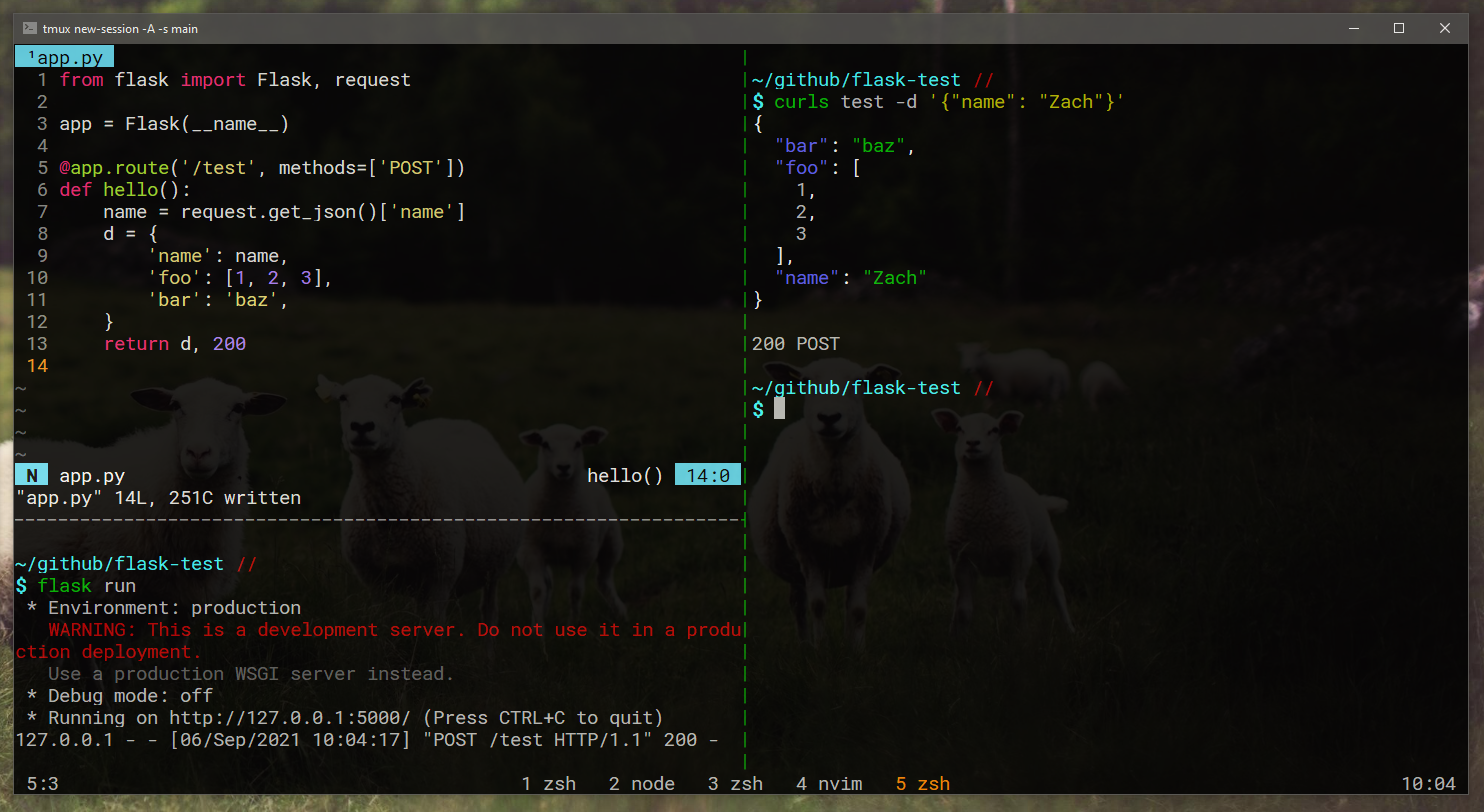
Additional Notes
Pretty printing JSON requires installing jq (available from
brew)The
%{method}formatter for the--write-outoption requires curl 7.72.0+. https://curl.se/changes.html#7_72_0
The easiest way to install the latest version isbrew install curl(OSX & Linuxbrew). For me on Ubuntu, the version available viaaptwas an older version.To get a better understanding of the Bash function and to modify it to your liking, I recommend this Bash cheatsheet: https://devhints.io/bash
Further explaining
${CURL_OPTIONS[@]},CURL_OPTIONSshould be an array, whose elements are then expanded and space separated with[@]. For example, you may want to add another header containing your access token or API key.
Example:CURL_OPTIONS=("--header" "Authorization: Bearer <your-access-token>")