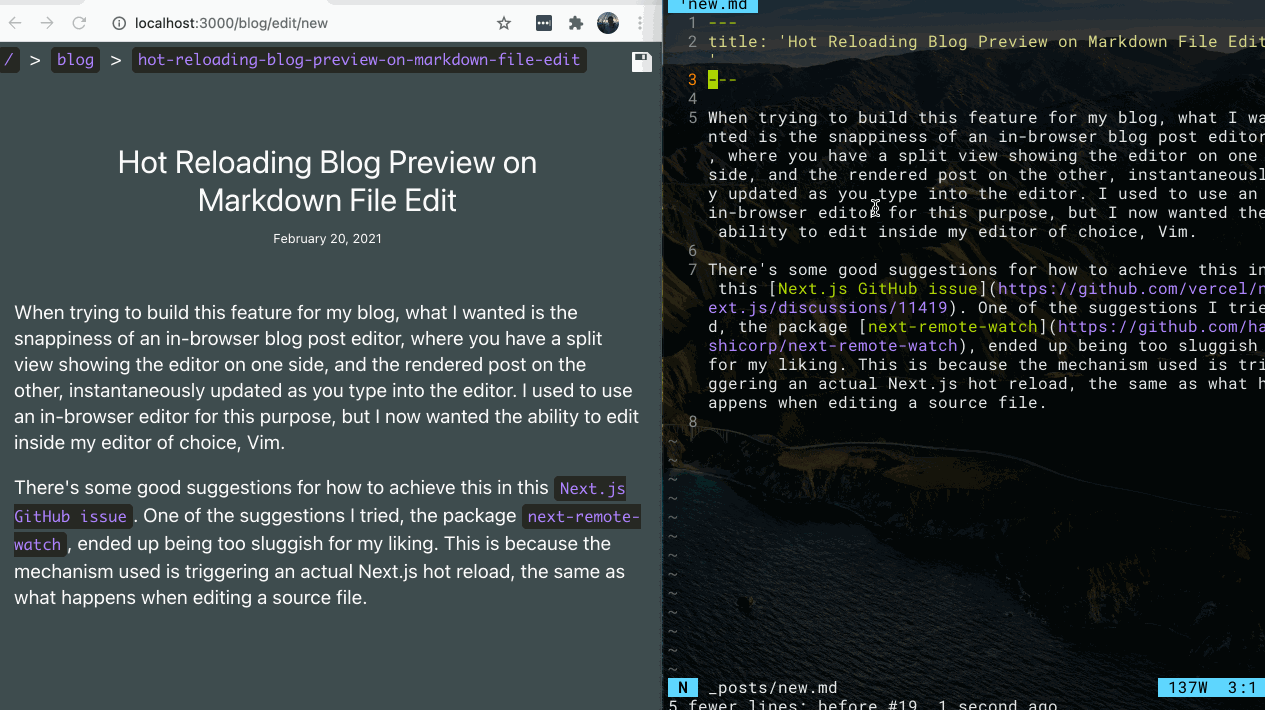
When building this feature for my blog, what I wanted is the snappiness of an in-browser blog post editor, where you have a split view showing the editor on one side, and the rendered post on the other, instantaneously updated as you type into the editor. I used to use an in-browser editor for this purpose, but I now wanted the ability to edit inside my editor of choice, Vim.
You may have noticed in the gif above that the page only updates once I save the file. If you want something that updates as you type, you could opt for an auto-save solution like a plugin specific to your editor.
Since I'm using Next.js, which comes with its own preconfigured dev server, I needed to customize the Next.js dev server to add this functionality. This isn't actually mandatory, as you could run an Express server separate from your Webpack / Next.js / other dev server, to be responsible for the file watching and WebSocket server.
For Next.js, there's some good suggestions for how to achieve this in Next.js GitHub issue. One of the suggestions I tried, the package next-remote-watch, ended up being too sluggish for my liking. This is because the mechanism used is triggering an actual Next.js hot reload, the same as what happens when editing a source file.
I ended up creating my own solution, utilizing:
File watching (via chokidar)
WebSockets (ws for the dev server, and the built in browser WebSocket API for the client)
Next.js custom server (only for development, not production)
These are the source files relevant for this feature:
dev-server.ts - Custom Next.js server, responsible for file watching and the WebSocket server.
/blog/edit/[slug].tsx - Wrapper component for the blog post page, which connects to the WebSocket server.
/blog/[slug].tsx - The blog post page, that receives either static props from Next, or when in edit mode, dynamic props from the above wrapper component that manages the WebSocket connection.